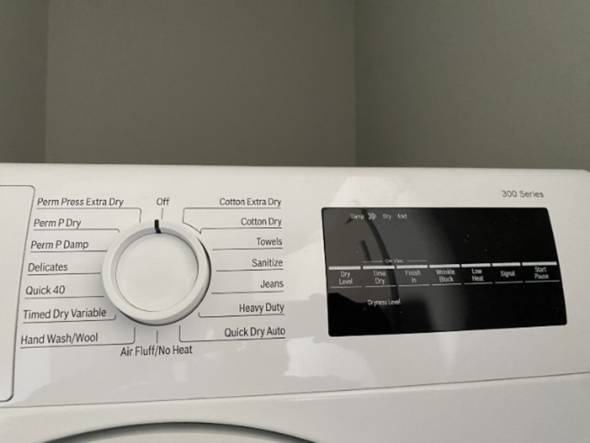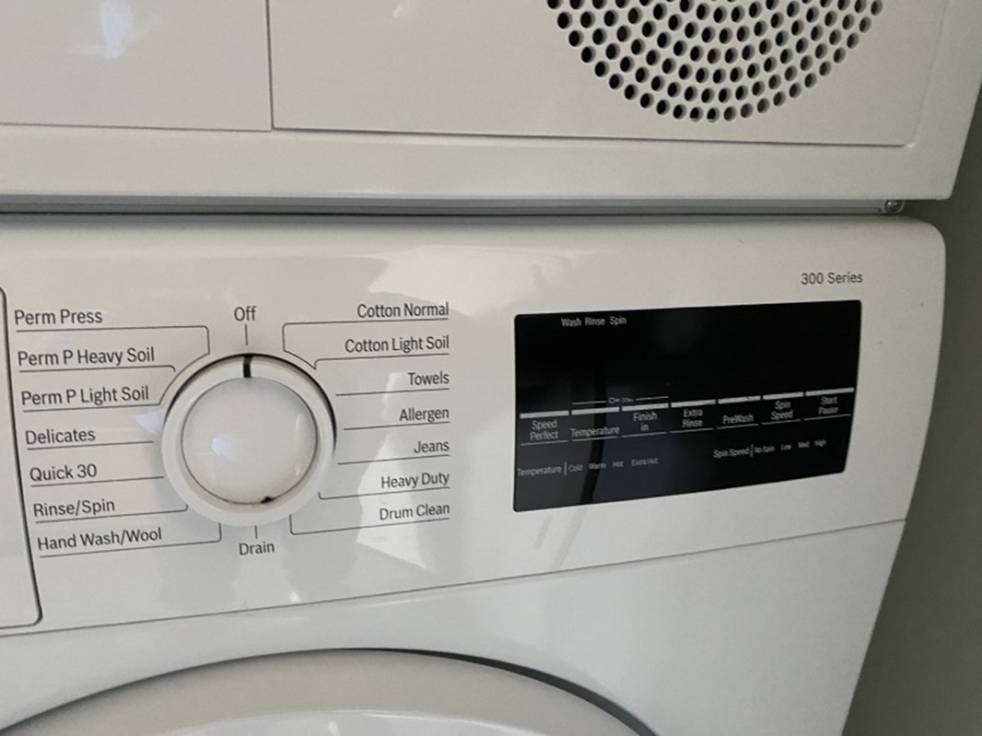College House at the Radian
Facilities Tip Sheet
Below you'll find information on how to use the appliances in the Radian.
Your College House's Information Center is located in the lobby of the building which you can reach via 215-746-1188. The Information Center will provide:
- Assistance and follow-up with maintenance and housekeeping issues
- The monitoring and maintenance of systems and controls for safety, security, key control and resident privacy
- Loan of lock out and special use keys
- Guest access, guest passes and resident sign-in
- Loan of moving carts
If at any point you are experiencing a maintenance emergency, please call the Radian Information Center at 215-746-1188.
Tips For
Front Door
Place fob on black pad and you will hear a click. Once you hear the click, turn the lock away from the doorframe to open the door. When leaving, place fob on black pad and turn lock toward the doorframe.
Important front door lights:
When scanning your key on the lock there will be a green light blinking, this will indicate that your lock is working perfectly. However, if it blinks any other color, please make sure you let a staff member know in order to send maintenance to fix the lock.
Blinking Green: Works perfectly.
Blinking Orange: Your access fob expired.
Blinking Red: Battery lock needs to be replaced.
Tips For
Windows
All floorplans -- except singles -- have 4 window panes. The bottom window pane pulls IN towards you.
Larger window pane pushes OUT away from you (roughly 1.5 in)
Blinds are operated by pulling the strings on the Right Side downward (Up) and 45 degrees right (Down) as well as twisting the pole on the Left Side to open/close the blinds.
Tips For
Trash & Recycling
Please purchase a trash can 13gal or larger, ideally with a top to contain trash and odors. There is a Trash Room on each floor near the elevators (near rooms ending in 07,08,09) with a chute for Trash and Recyclables. Please tie all bags upon disposal, if you have any extra large furniture/trash boxes you can call Maintenance to assist.
For 3rd floor residents -- please use the trash bins near the gym.
Tips For
Sink Garbage Disposal
Please do not place trash in the sink/garbage disposal. Glass should never be put in the garbage disposal. Do not place large items/bones to be broken down, only for small bits of food. Do not place your hand inside if clogged, please call Maintenance to assist. To use the garbage disposal, simply flip the On/ Off switch located on white charging outlet closest to sink.
Tips For
Thermostat
The up and down arrows will adjust the temperature in the room. There are three settings: Hot, Off, Cool. Slide the white bar to whichever you prefer. If you are running the heat or AC, please leave the switch on auto. Do not switch to “on” because this will run the heat/AC continuously.
The optimal temperature range for heating and cooling is 65 to 75 degrees for both the health of the system and sustainability.
Tips For
Dishwasher
After loading your dishwasher, please close until you hear a lock. Then you can turn the knob to whatever wash you want. I would suggest a normal wash. You may also click the heated dry to on, so they dry after they are done. If you see water leaking or puddles, please contact maintenance.
Tip: Make sure your plates/cups etc. are dishwasher safe!
Tips For
Washer & Dryer
Load washer with a few items, no heavy loads. Turn knob to desired setting, depending on what type of items you are washing (i.e. 5 pairs of jeans, use Jeans setting or Quick 30 mins). Load with detergent and close washer door. Screen will flash with a timer (Quick 30 is 30:00), press Start.
When completed, washer will beep. Remove items and let washer air dry – do not close the door! Turn knob back to OFF.
Load dryer with a few items, no heavy loads. Turn knob to desired setting, depending on what type of items you are washing (i.e. 5 pairs of Jeans, use Jeans setting or Quick 40 mins). Load dryer and close washer door. Screen will flash with a timer (Quick 40 is 40:00 mins), press Start.
When completed, dryer will beep. Remove items and let dryer air out (air dry)- do not close the door! Turn knob back to OFF.
Tips For
Connecting to Xfinity
Residents at the Radian must first connect to the University Client VPN before they can access the full XFINITY on Campus (XOC) live channel lineup. To learn how to connect to the VPN and how to access XOC, please visit Penn Video's website.
Please note:
- A VPN connection is required to access the full list of XOC channels in the College House at the Radian. If you do not connect using the VPN, you will only be able to access XOC "To Go", which has less channels.
- A VPN connection is not required to access other streaming platforms such as Hulu, Netflix, Prime Video, and YouTube.
- It is recommended to turn off the VPN client when it is not being used to stream XOC.
If you encounter issues, please contact CHAS Technology at https://support.collegehouses.upenn.edu for assistance.